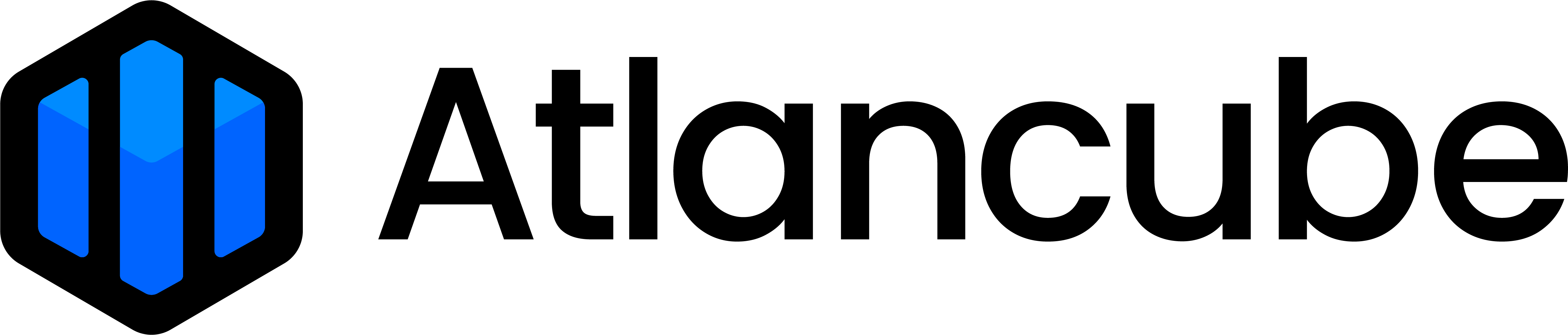To Edit Logins and Notes You Saved in PasswordPocket
Step 1 - Click on the PasswordPocket extension icon on the top-right corner of the browser.
Step 2 - Click on the data you would like to edit in the list on the left side, and you will see the edit button (the icon with a pen) on the top-right corner.
Step 3 - Click on the edit button, then select the field you want to edit and begin editing the content.
Step 4 - Click on the check mark on the top-right corner and save.
To Delete Logins and Notes You Saved in PasswordPocket
Step 1 - Click on the PasswordPocket extension icon on the top-right corner of the browser.
Step 2 - Click on the data you would like to delete in the list on the left side, and you will see the trash can button on the top-right corner.

Step 3 - Click on the trash can button and click "delete".