To Edit Logins and Notes You Saved in Pocket APP
iOS & Android:
Step 1 - Open the Pocket app and find the data you are going to edit.
Step 2 - Tap on the field you would like to edit and edit the content.
Step 3 - Tap on the check mark at the top-right corner and save.

To Delete Logins and Notes You Saved in Pocket APP
iOS:
Step 1 - Open the Pocket app and find the data you are going to delete.
Step 2 - Swipe left on the data you want to delete, and the "Delete" button will appear on the right side.
Step 3 - Tap on the "Delete" button and confirm.

Android:
Step 1 - Open the Pocket app and find the data you are going to delete.
Step 2 - Long press on the data you want to delete, and the "Delete" button will appear on the right side.
Step 3 - Tap on the "Delete" button and confirm.